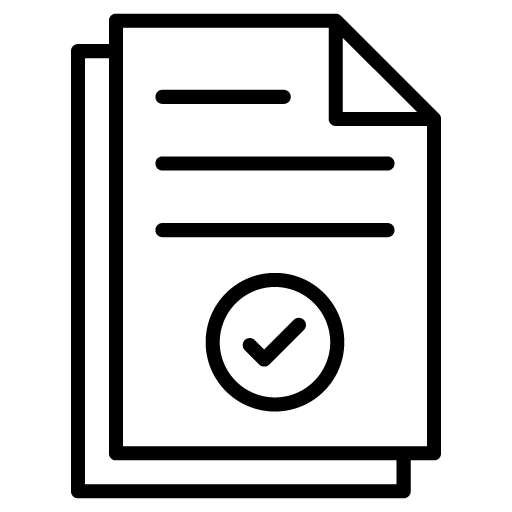Add Card to Your Mobile Wallet
Tap - Pay - Done! It’s the easiest way to use your St. Mary’s Bank debit or credit card to make purchases quickly, conveniently, and securely right from your mobile device.
- Breeze through checkout lines
- Lighten your load with one less item in your wallet
- One-time encrypted codes shield card details from merchants and hackers
Use your mobile wallet anywhere that displays this logo: 
or your specific app's logo at checkout:

Automated Telephone Banking
Our Automated Telephone Banking option, available in both English and Spanish, makes managing your finances easy and convenient.
(888) 786-2791
To Get Started: Select 1 for Automated Telephone banking. Enter your Member Number and use your existing Personal Identification Number (PIN) if you are the Primary Owner.
To Create a New Pin: When prompted, enter your social security number (SSN). Once verified, create your new PIN. Going forward, you’ll enter your Member Number and PIN to access.
Current Menu of Options (Available in English and Spanish.)
- Press 1 – Account Services (Balance, History, Transfer, and Stop Payment)
- Press 2 – Payments Menu (Loan/Credit Card Payment with St Mary’s Bank account or external bank account)
- Press 3 – Loan Payoff Information
- Press 4 – Card Services (Activate/Deactivate/Reorder Card, Travel Notice, Dispute, Rewards Center)
- Press 5 – Change Telephone Banking Pin
- Press 6 – Connect with a Member Service Representative for additional assistance
Quick Tips:
- Press 3 and the * key to return to the main menu
- Press the * key to return to previous menu
- Press the # key to repeat an option
- Press 9 and the * key to enter a different account number
- To end your call, simply hang up